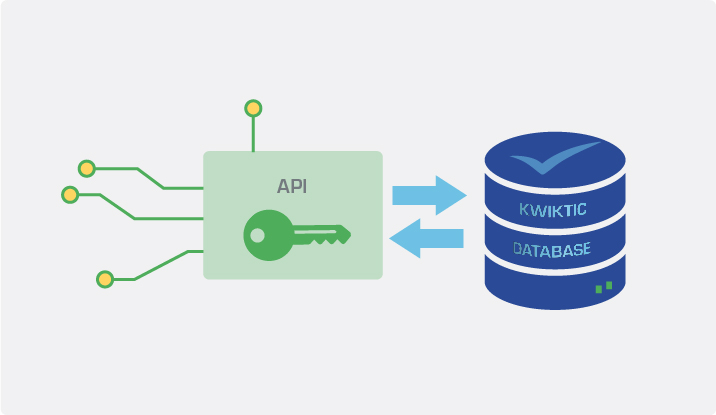KWIKTIC AGENT
Home > Tools and Features > KwikTic Agent
KwikTic Agent
KwikTic Agent is a Service that runs in the background and harvests data from machines. This data comes in a variety of formats and its content can vary. KwikTic Agent sorts the raw data from the 3rd party machine or process, makes various decisions and stores the relevant pieces in KwikTic.
What data can be imported?
- Activity (When, where, how something was processed)
- Defects (any issues found)
- Repairs
- Test Results (P / F)
- Test Result Measurements
- Process conditions (e.g. Temperature, Torque, etc.)
- Process Times
- and more....


How does this work
Providing the equipment records data from any process it performs and makes this accessible, then there will be a way for KwikTic to read it.
This data is usually in the machines original RAW format and output as a file (e.g. TXT, CSV, XML, JSON are the most common). A KwikTic Agent is set up to process these files.
The KwikTic Agent will be configured to do 2 main tasks:
1. Handle the file including renaming, moving or deleting it after processing.
2. What data to process and what decisions can be made (e.g. if an unknown Serial Number is detected, can it be created? (Assuming the relevant information is available))
What data is processed
This can be configured for each Importer.
In its simplest form, the data could be converted into an Activity which will record that a Process was complete at a certain time by a certain machine and operator.
If the machine output supplies any test data, inspection results, repair or calibration information, this can be imported, to provide Repair loops, Quality reports, Calibration Certificates, etc.
In situations where material is used, then batch level or serial number level traceability can be created to enable identification of product that consumed certain material.
Agent can also communicate with MRP / ERP to automate batch (Production Order) generation and routing.

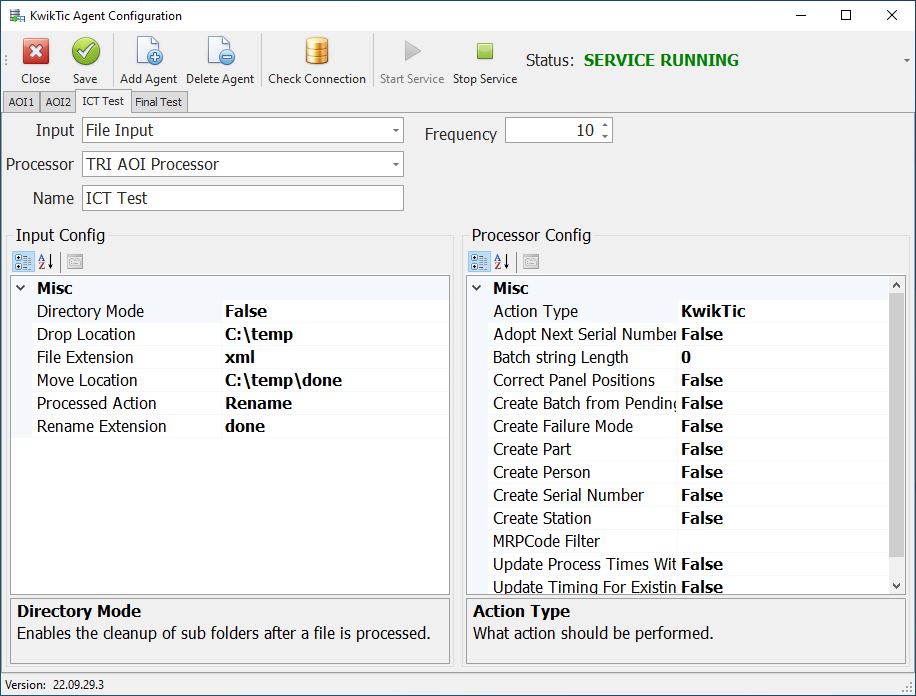
Where does KwikTic Agent run?
KwikTic Agent can run as a background Service on a single PC or Server. A single service can consist of multiple Agents, each performing its own task.
It is also possible to have a number of KwikTic Agent Services running on several PCs to balance any load or separate responsibilities in large installations.
What if there is no Agent?
In most cases, KwikTic can provide an Agent to handle various data. It will also read direct form SQL sources. But in some cases, it does not make sense to create a specific Agent Importer for a specialist task.
So, KwikTic provides another solution:
KwikTIc API
KwikTic API empowers user with the full control to quickly create their own Agents / Importers.